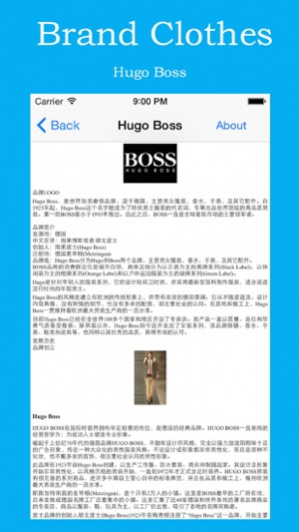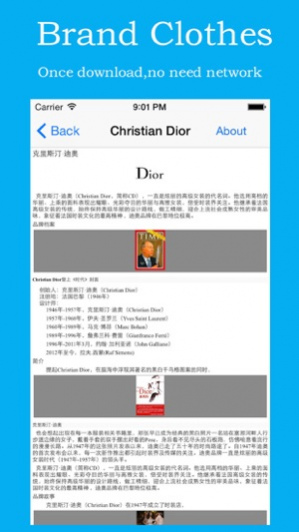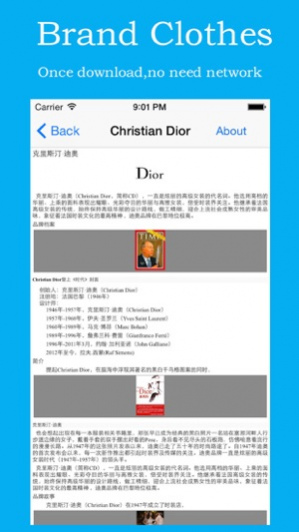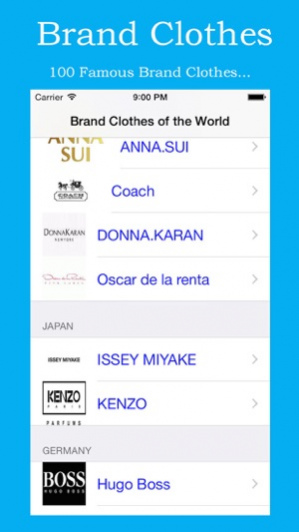Brand Clothes of the World 9.2.1
Paid Version
Publisher Description
*****Brand Clothes of the World***** -----Introduce the story of world famous brand clothing, development history, brand image, and so on, is very suitable for fashion people know the world famous brand clothing.Include: =====Louis Vuitton、Chanel、Versace、Prada、GIORGIO▪ARMANI、Ralph Lauren、Christian Dior、E▪Zegna、Fendi 、Burberry、ANNA▪SUI、BALENCIAGA、Coach 、Givenchy、Salvatore•Ferragamo、Cerruti 1881、ISSEY MIYAKE、LANVIN、DONNA▪KARAN、Oscar de la renta、MISSONI、Valentino Garavani、HERMES、Diesel、Yves Saint Lauent、Christian▪Lacroix、KENZO、、Hugo Boss、S.T.Dupont、Dunhill、MaxMara、PORTS、Trussardi、Dolce & Gabbana、Chloe、Celine、a▪testoni、Tod’s、ESCADA
Feb 24, 2016 Version 9.2.1 1.丰富更多实用内容; 2.修复系统bug; 3.关注微信订阅号:woyaotest,免费获取更多资讯
About Brand Clothes of the World
Brand Clothes of the World is a paid app for iOS published in the Reference Tools list of apps, part of Education.
The company that develops Brand Clothes of the World is Melody. The latest version released by its developer is 9.2.1.
To install Brand Clothes of the World on your iOS device, just click the green Continue To App button above to start the installation process. The app is listed on our website since 2016-02-24 and was downloaded 2 times. We have already checked if the download link is safe, however for your own protection we recommend that you scan the downloaded app with your antivirus. Your antivirus may detect the Brand Clothes of the World as malware if the download link is broken.
How to install Brand Clothes of the World on your iOS device:
- Click on the Continue To App button on our website. This will redirect you to the App Store.
- Once the Brand Clothes of the World is shown in the iTunes listing of your iOS device, you can start its download and installation. Tap on the GET button to the right of the app to start downloading it.
- If you are not logged-in the iOS appstore app, you'll be prompted for your your Apple ID and/or password.
- After Brand Clothes of the World is downloaded, you'll see an INSTALL button to the right. Tap on it to start the actual installation of the iOS app.
- Once installation is finished you can tap on the OPEN button to start it. Its icon will also be added to your device home screen.